Updated Sep 2023
What is Performance Max
Performance Max is a new campaign type that complements and combines elements of the other campaign types within Google Ads such as Search, Display, YouTube, Discover and Shopping Ads. It is meant to be goal centric, and relies heavily on automation and smart bidding to find leads and customers within the entire Google Ads advertising ecosystem.
TL;DR

- Performance oriented
- Automation and relatively easy setup
- Finds opportunities that your other campaigns cannot find
- Top to bottom funnel targeting within a single campaign
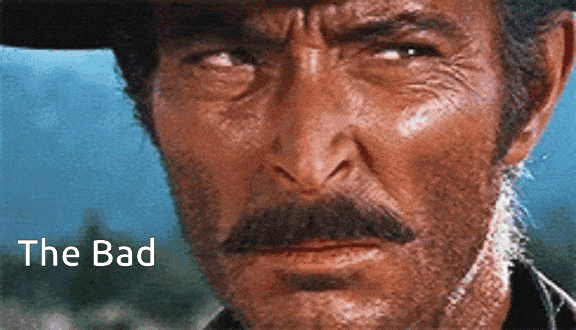
- Not much in terms of reporting
- No keyword negatives … yet (see below)

- Brand campaign cannibalisation (Update: you can now exclude your own brand by the brand control feature)
- Very limited control
Let’s dive into whats what.
Understanding Campaign Priorities
Since Performance Max campaigns ‘compete’ with your other campaign types especially if you are leaning heavily on Search, it is important to understand where it takes priority in Google Ads auctions. Below is a table that shows these priorities:
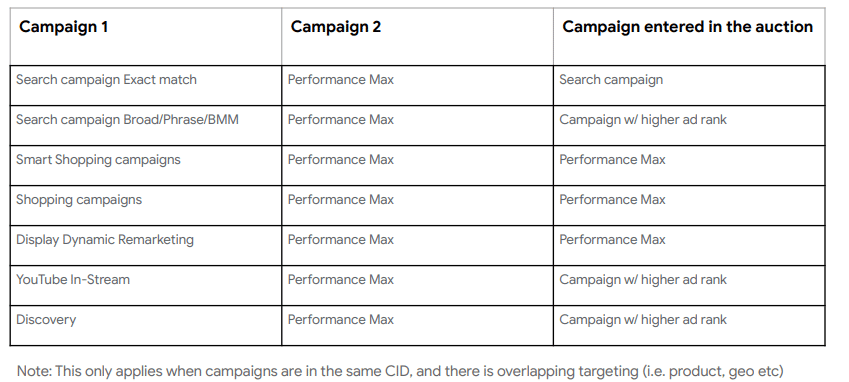
Campaign Priorities within the Google Ads System – Source: Google via Alex van de Pol
The most important thing to understand here is that Performance Max will enter into search auctions normally targeted by your regular Search Campaigns. This is not necessarily a problem and it is even useful in ‘filling the gaps’ that might not necessarily be covered by your Search Campaigns. You need to be careful and must have dedicated campaigns with exact keywords for your high converting search terms and especially your branded terms. Performance Max will cannibalise your branded terms (more on that later) if you are not careful and produce amazing results which are just a consequence of appearing on your brand searches.
The importance of Diverse Creative Assets
You will be targeting users across several networks (Search, Display, Video), it is especially important to have a diverse variety of creatives so that the system can create combinations that will be meaningful for users at various touchpoints. Here is a table recommended by Google:
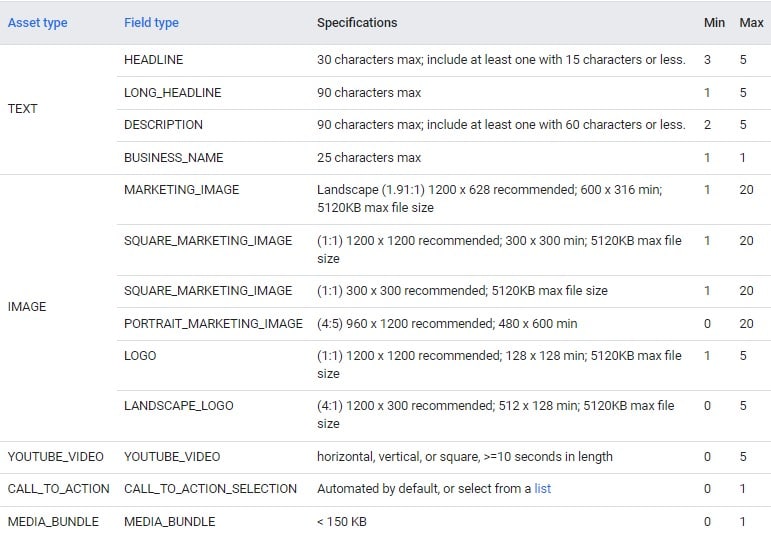
Performance Max Asset Type Recommendations – Source: Google Ads API
The Google Ads system will provide a score on how well you’re doing in terms of your ‘Ad Strength’. Try to go for good or better, the system will guide you on what’s missing:
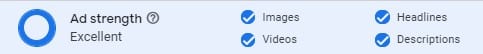
Important tip: Do not omit providing a video, otherwise Google will generate an awful auto-generated video. Once you provide one the auto-generated video will not serve.
Bonus tip: If you upload an unlisted video specifically for the campaign, you’ll be able to see how many views that video is getting since it is only served by the Performance Max campaign. You’ll be getting insights into how many of the impressions from the campaign are actually on YouTube.
Reporting
Insights (AKA not really reporting)
For a data centric advertising system the reporting capabilities for this type of campaign is lacking (to put it mildly). There is however an insights section that provides some performance charts but the most interesting section is the search terms section:
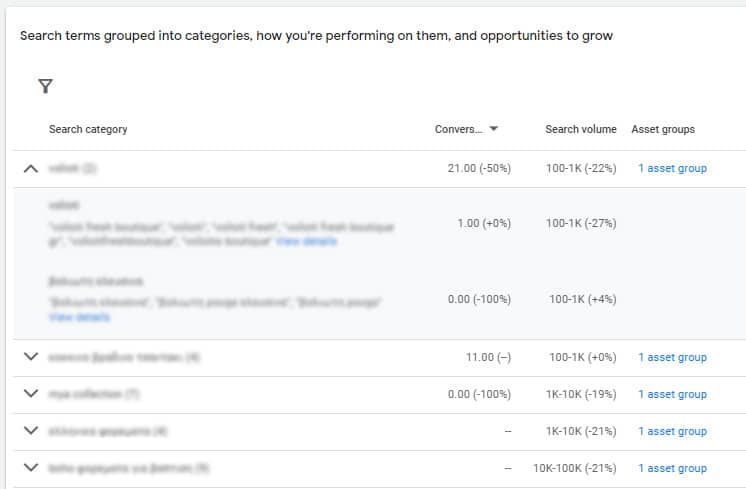
This report shows the ‘Search category’, basically a cluster of keywords. Here you can see which keywords are being bid on and you can:
- Target a cluster in another Asset Group with its dedicated creatives, landing page etc.
- If you prefer those terms to be triggered as part of a Search Campaign, add them as exact keywords in that campaign
Auction insights (new)
Auction insights are now available for campaigns under the insights tab. This provides the same report that is available in Search Campaigns and reports on the tranche of the traffic that is served on the search network. In shopping campaign mode you will see the competing store display name (domain), impression share, overlap rate and outranking share.
Placement report
You can see which placements your ads appeared on through a custom report in the account reporting section. As per Google Ads Help article:
- From the page menu, select Report from the dashboard, and then click Predefined reports (Dimensions) from the drop-down menu.
- Click Other.
- Click Performance Max campaigns placement.
- You can add filters to your report by selecting the filter icon
and the filter types.
Performance Max search term report (script only for now)
Ready to dive into Performance Max search term insights?
Here is a Google Ads Script that will create a spreadsheet and list your search term stats (including conversions) for each Performance Max campaign (if you have several).
The new Google Ads API apparently has the ability to display an expanded search term insights report that shows metrics such as impressions, clicks, conversions and conversion value for search terms resulting from the campaign serving on Search. Perhaps this will come to the Google Ads UI at some point.
Get it here https://gist.github.com/alefbetac/9dac82782d105aa6991db5b7d45c6a1a
Audience Signal
The audience signal is the targeting section of an asset group which comprises of keywords, first part data like customer and remarketing lists and default interests provided by the Google Ads System. This is meant to give a signal to the algorithm on where to start bidding, it does not provide targeting limits to the system. Try to:
- Provide as much detail as necessary
- Try to be granular in your Asset Groups and Audience Signals with mutually exclusive audiences.
- Provide all the targeting categories (keywords, first party data and interests)
Optimization Tips and Performance Enhancers
Creatives
As mentioned in the Creative Asset section above, it is important to have creatives that are appealing, diverse and applicable to multiple stages in the sales funnel. Increasingly as digital marketing is automated, the concept of “targeting by creative“, (ie the creative draws in the users that are relevant to the service or product) is emerging as dominant way of targeting users when everything else is automated. Feeding algorithmic systems with an initial seed of users will give you a head start to get where you want quickly.
Exclude placements
You can exclude placements through the account placement exclusion section in Google Ads > Account > Content > Exclusions tab. Note that you cannot add exclusions to a specific campaign, only on the account level and that will be inherited down to that campaign.
*Update Nov-2022*
You can now include placement exclusions for a specific campaign from the “Content “section in the campaign
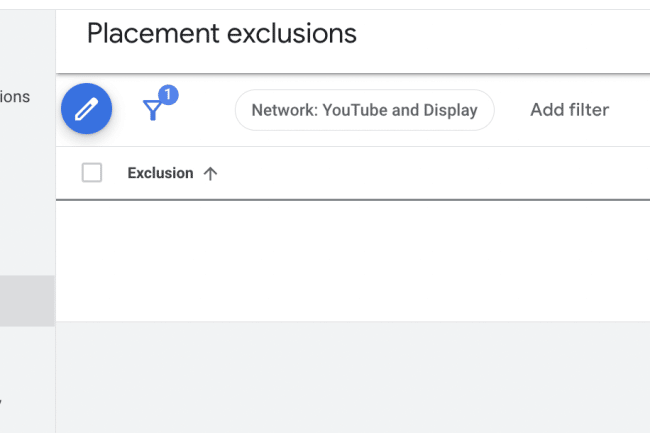
Exclude URLs and URL Expansion
There’s an important setting that’s easy to miss and that is the URL setting in the campaign settings:
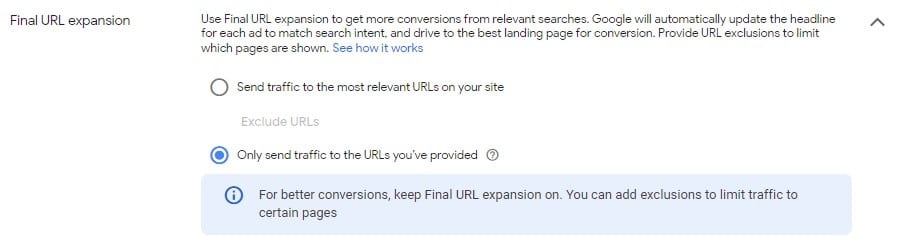
- Send traffic to the most relevant URLs: Be careful with this because you might end up sending traffic irrelevant pages like your privacy policy (I’ve seen it happen). If you’re going to use this add plenty of exclusions.
- Only send traffic to the URLs provided: This is best especially if you’re doing lead generation for a specific thing. If your assets groups are granular enough each one should and will have a dedicated URL / landing page.
FAQs
How to add negatives to Performance Max Campaigns?
You can’t (officially). Unofficially, you can contact Google Support or your sales rep and they will add them to your account. Also, account level negatives are coming (for brand safety reasons) and similar to excluding placements on the account level, we will be able to do the same with keywords. This has officially been announced and will roll out soon.
*Update Aug-2023*
You can now use the new Brand exclusions feature to exclude your own brand or competitors brand so you can have better on control on bidding:
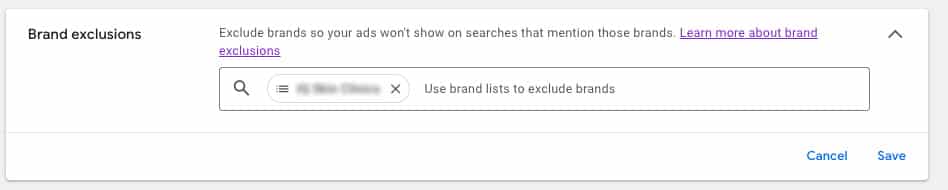
*Update Feb-2023*
Account level negatives are here. Look for them in the Account Settings.
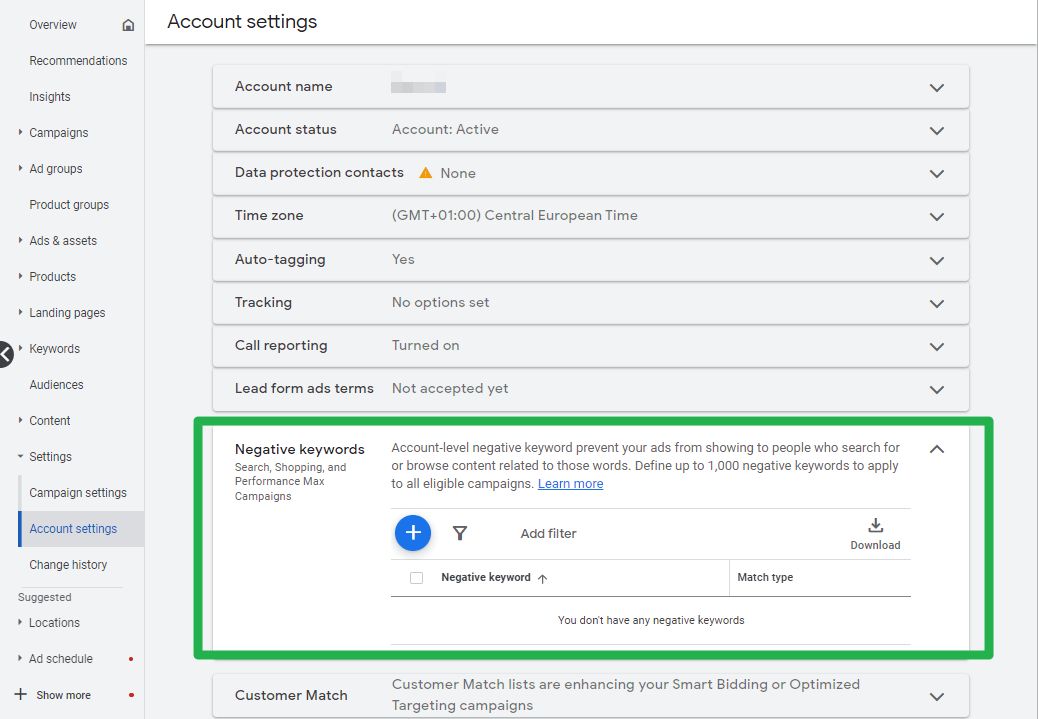
Is Performance Max Any Good? Does it perform?
Yes! It works well enough to warrant a test for each account. In highly competitive niches that have very high CPC complementing with this type of campaign can make all the difference. Here is a report from one of our clients where we compare performance across Search, Performance Max, Native Ads and Social for a specific service:

In fact after this report we had to rethink the budget allocation mix for that client.
Does performance Max replace search?
No, nothing beats the control and the specificity of search campaigns. Google recommends to run Performance Max campaigns to complement Search Ads.
Final thoughts
In my opinion Performance Max is a great tool that can complement mature accounts to get that little bit of extra performance squeezed out. Digital marketing is getting automated. There is no turning back, but there’s a lot to do even with a fully automated ad tool. There will always be a need for experienced marketers to deploy the best tools for each unique case to get the needed results.
Have any questions, updates, comments or just want to talk shop? Find me on LinkedIn.
Also feel free to request a free Google Ads Audit.
Yannis Giovanos




